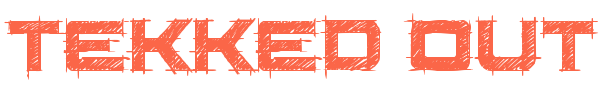TekTip 1 - Sublime Text 3 Remapping Close Tab
I often use Sublimes powerful replace tool to do mass editing (tempting the fates I know but that is what git diff and GitHub’s review tools are for). I got really tiered of using the command+w feature to close all my tabs and once the last tab had closed it would close the window and thereby close my project. Here is my fix.
I am currently using Sublime Text 3 (build 3103). Default action for command+w is to close the current tab. The action it actually passes to sublime is close. You can see this in the default key bindings (I am not sure if it is possible but even if it is I reccomend NOT editing your default bindings, override them with user as described below):
Sublime Text -> Preferences -> Key Bindings - Default
Using this information we are able to override the default key binding with our own user binding. To do this goto:
Sublime Text -> Preferences -> Key Bindings - User
Here is a template of a user key binding with only the fix for this concern:
[
{ "keys": ["super+w"], "command": "close_file" }
]I hope this is of use to all you fellow Sublimites. If you have any questions please feel free to reach out to me via the communication methods listed on this site.
Happy Coding!